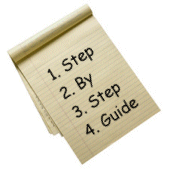Hands-On Exercise 1
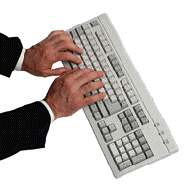
For your first hands-on exercise, you are going to write a small data entry routine, according to the following specification:
-
Create three prompts, for Name, Phone (US style), and Date of Birth.
-
Use the Write command to show the data entered, in this format:
Name: John Smith Phone: 555-1111 DOB: 1/23/45 -
Between the Name and Phone prompts, add a line that determines if the user pressed Enter without entering anything at the Name prompt. If so, end the routine.
-
Click File –> Save, and then Build –> Compile to compile the routine.
-
Start a Terminal session and Do your routine.
For instructions, click below.