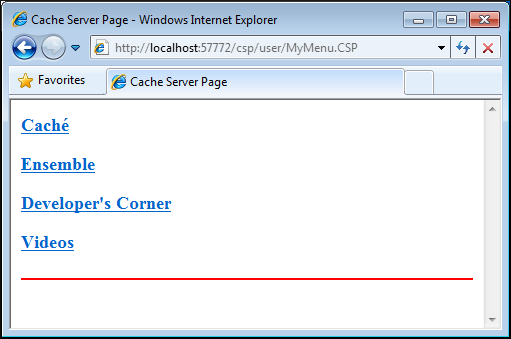CSP Tags: <csp:include>
Complete the following steps to include the content of one CSP page in another using <csp:include>:
-
Using Studio, create a new CSP page named MyMenu.CSP. Add the following content to the page between <body> and </body>:
<body> <h3> <a href="http://www.intersystems.com/cache">Caché</a> </h3> <h3> <a href="http://www.intersystems.com/ensemble/index.html">Ensemble</a> </h3> <h3> <a href= "http://www.intersystems.com/cache/devcorner">Developer's Corner</a> </h3> <h3> <a href= "https://videos.intersystems.com"> Videos</a></h3> <hr style="color:red;"></hr> </body> -
Open MySamplePage.CSP in Studio. Add the following <csp:include> tag in between <body> and </body>. The value of the page attribute is the URL of the CSP page to be included. You can remove any other code from between <body> and </body>.
<body> <csp:include page="MyMenu.CSP"/> </body> -
Click View —> Web Page to view MySamplePage.CSP in a Web browser. The CSP Server automatically compiles MyMenu.CSP and adds its content to MySamplePage.CSP