Adding and Configuring the Business Operation
In this step we will add and configure a Business Operation, TutorialFileOperation. This component is a pre-built HL7 component for writing HL7 data to files.
To begin, click the  button next to Operations to bring up the Business Operation Wizard. Then click the HL7 Output tab.
button next to Operations to bring up the Business Operation Wizard. Then click the HL7 Output tab.
Enter the following configuration details:
-
HL7 Output: File
-
HL7 Operation Name: TutorialFileOperation
-
Enable Now: selected
-
File Path: C:\Tutorial\Out (Note this directory needs to exist. The operation will not create it.)
-
Filename: %f_%Q.txt (See Note below for details about %f and %Q)
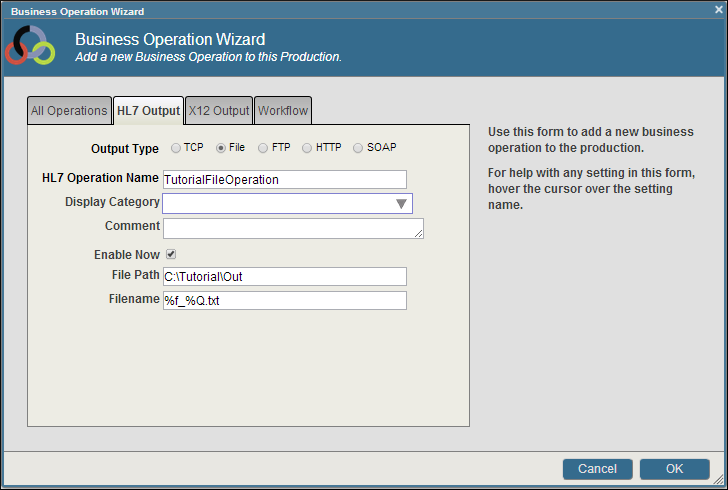
Click OK
Verify that the new component is in the production.
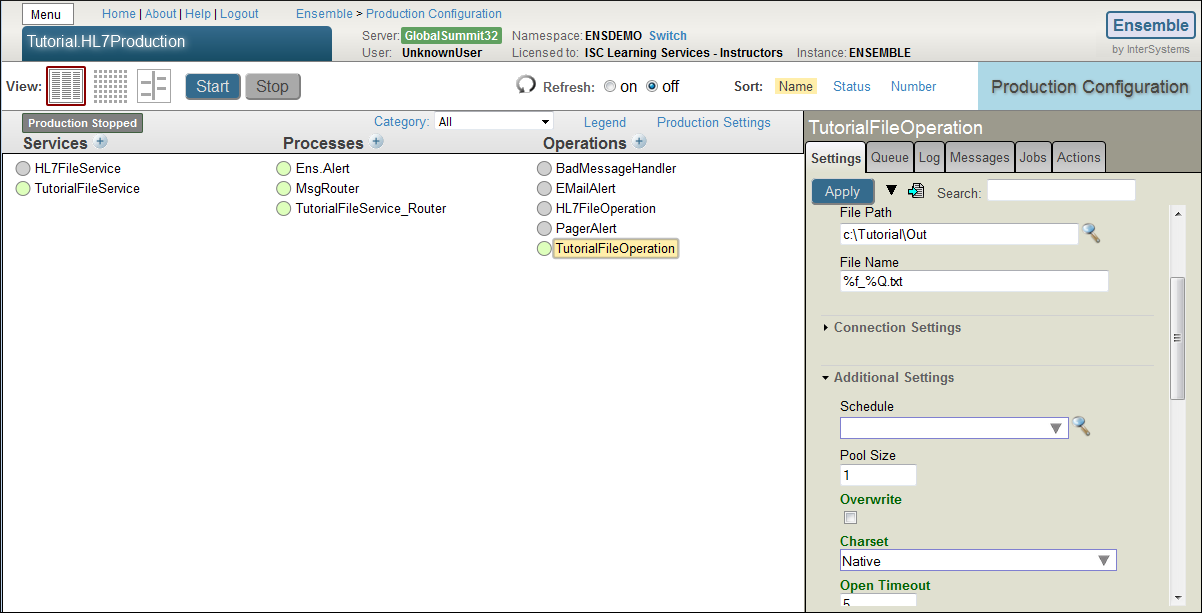
The %f flag in the Filename setting adds the name of the original file (picked up by the service) to the name of the output file. %Q adds a timestamp. You can read more about available flags for input and output file names in the Time Stamp Specifications for Filenames section of Configuring Ensemble Productions.