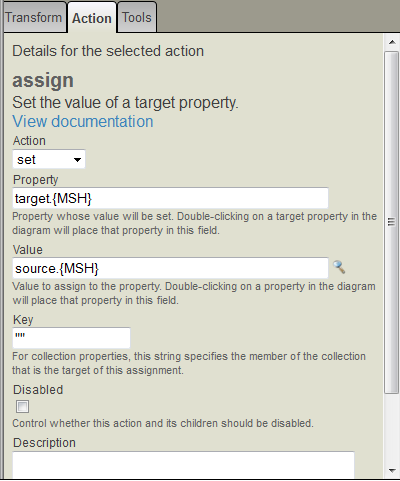Data Transformation Graphical Editor
Both the Management Portal and Studio have a graphical editor for use with DTL. The graphical editor displays the elements (segments and fields) of the source message on the left and the elements of the target message on the right. A line connecting an element in the source message to an element in the target represents a copy of the source element's data into the target element. In the screen capture below, you see that the transformation copies the contents of the MSH and NTE segments as well as the contents of the PID group of segements from the source message into the target message.
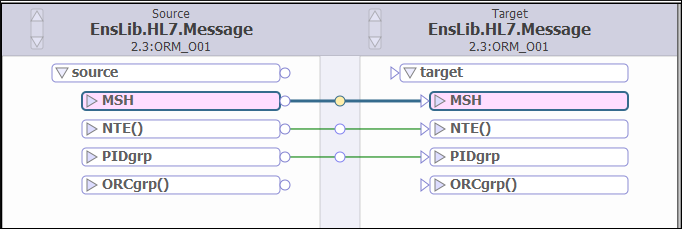
Below the GUI lies the action list. The action list provides a code view of the DTL actions. Each row (or list item) corresponds to a line on the graphical editor. The graphical editor and the action list are synchronized. Clicking a line on the graphical editor highlights the corresponding action in the action list. Clicking an action highlights the corresponding line on the graphical area of the editor.
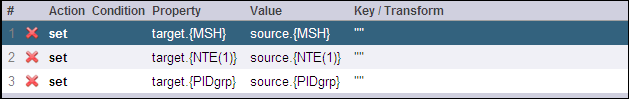
The Action tab on the right-hand pane provides an editor for the details of selected action. The Transform tab on the right-hand pane provides an editor for global features of the transformation.