Example One: Disabling an Application
In the first part of the example we disable the Zen application through its CSP Application definition and then attempt to access SecurityTutorial.HomePage.cls.
-
Return to the CSP Application definition for /csp/user (click [Home] > [System Administration] > [Security] > [Applications] > [Web Applications] and then click /csp/user). Uncheck the Enabled box and click Save.
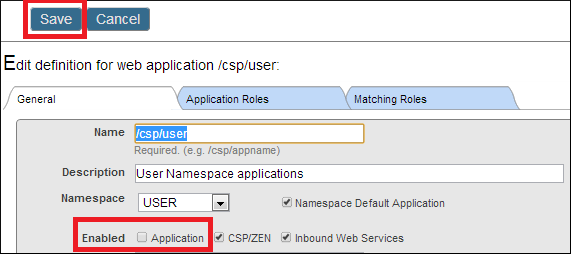
-
Attempt to open SecurityTutorial.LogIn.cls in a web browser. You will see a Not Found error.
Depending on your browser's settings, you may need to close your browser and re-open it before doing this example. The browser may be storing information from the previous example's successful login.