Viewing the Table Pane
After adding the tablePane code to PersonPage.cls do the following:
-
On the Studio Menu Bar, click Build–>Compile to compile the page.
-
On the Studio Menu Bar, click View–>Web Page to see the page in a browser.
Here is the page displayed by Firefox:
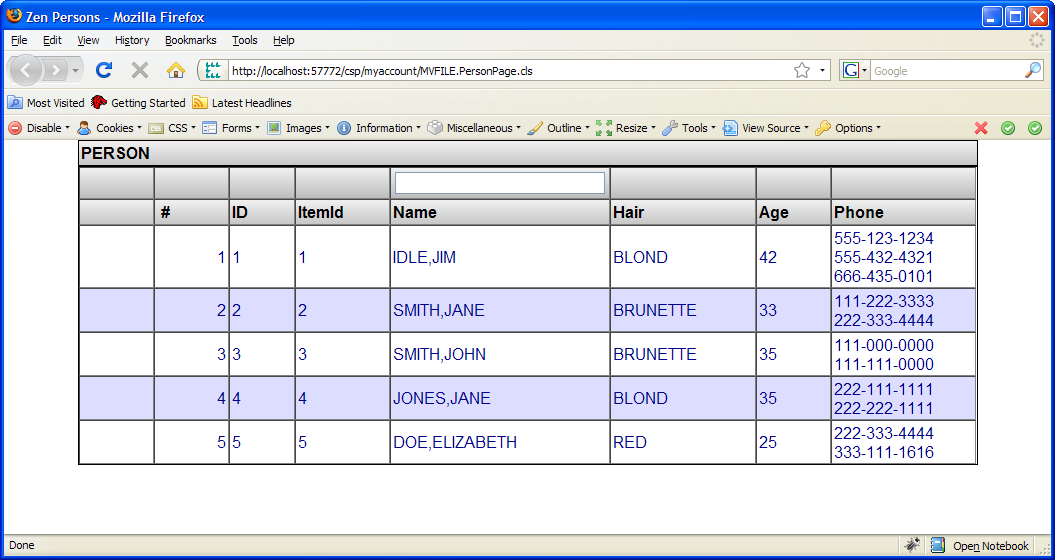
The above tablePane uses the default tablePane styles. To learn how to customize tablePane styles, read Table Style in the Zen Tables section of Using Zen Components.
For more general information about controlling the styles of Zen components, read Zen Style in Using Zen
For a more in depth example of using styles with the tablePane component, read Customizing the Table Styles in the Zen QuickStart Tutorial.