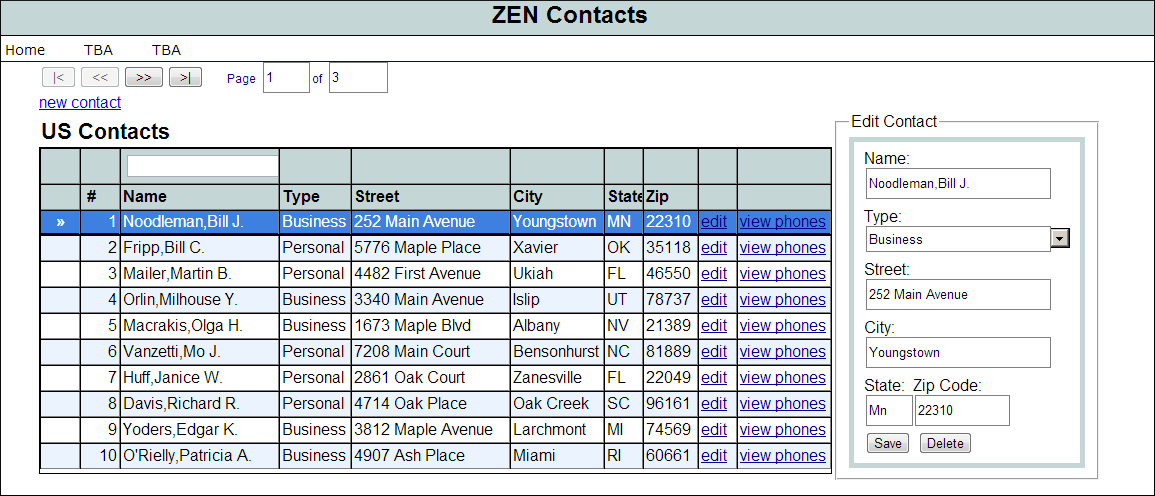Application Overview
After completing Part II of the tutorial, your Zen Contacts application is able to display a table of Contacts. In Part III, we add the ability to edit the information for a selected contact. When the user clicks the edit link on a row in the Contact table, HomePage.cls displays a form that allows the user to update the information for the selected contact. When the user clicks the new contact link above the table caption, the form appears and allows the user to create a new contact.
Here is how HomePage.cls looks after completing Part III of the tutorial: