The Application So Far
At this point, you have added significant functionality to the application:
-
Clicking on the name of a contact in the tree displays the contact's information in the Edit Contact Information GUI panel.
-
Changing the information displayed in Edit Contact Information and clicking Update updates the database information and redisplays the tree with the new information.
-
Clicking Clear clears the information displayed in Edit Contact Information. This ClearContact method, already coded for you, implements this functionality.
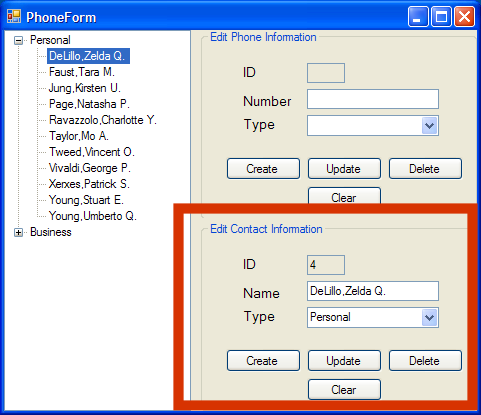
The following functionality has not yet been added. The next few pages provide instructions for adding it.
-
Adding a contact. Entering information into Edit Contact Information and clicking Create adds a new Contact instance to the database and refreshes GUI to display it.
-
Deleting a contact. Clicking Delete removes the contact currently displayed in Edit Contact Information and refreshes the GUI so that it no longer displays the contact.