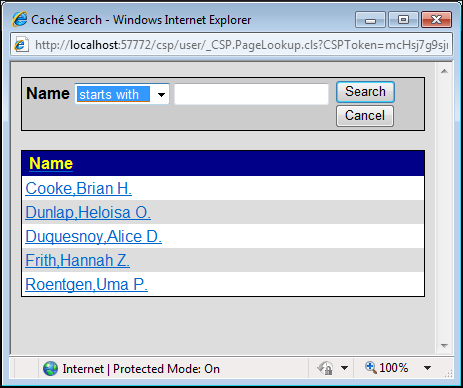Custom Search Page Example
Modify the attributes of the <csp:search> tag added to Contact.csp so that it looks like the following:
<csp:search name="form_search" classname="CSPTutorial.Contact"
Where= "Name" select="Name,ContactType" options="popup,predicates"
onselect="update" order="Name"/>
These modifications alter the default search page in the following ways:
-
The search page searches on the Contact Name field.
-
The search results display the Name and ContactType field for each search result.
-
The search page displays a drop-down list of search predicates.
-
The search results are ordered by the Name field.
Here's the modified search page: