Demonstration: Configuring Routing Rules
Before moving on with this Tutorial, it is important to have the correct files from previous Tutorials. If you have not performed all Tutorials prior to this one, import TutorialHL7Production2.xml from <ensemblesys>\Dev\tutorials\hl7messagerouting where <ensemblesys> is the directory where Ensemble is installed.
Examine the routing rules associated with the production's TutorialFileService_Router. Note that there is a single rule that transforms any message it receives using Tutorial.DemoDTL and sends the result to TutorialFileOperation. The instructions for creating Tutorial.DemoDTL are in Data Transformations Tutorial.
Replace Tutorial.DemoDTL with the new Tutorial.WingAssignmentDTL. Do this by double clicking the Transform shape on the rule and selecting Tutorial.WingAssignmentDTL from the dropdown list. The routing rules should now look like the following:
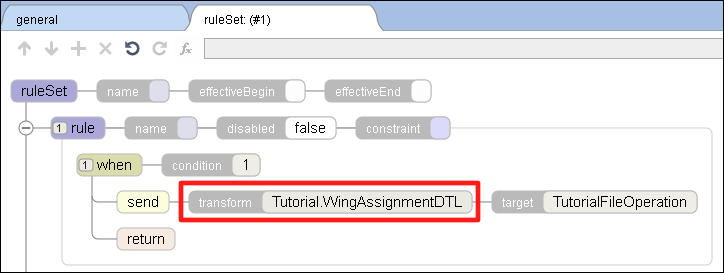
Make sure to click Save after making the changes.