Viewing the WSDL
View the WSDL for MyApp.MyService. Here are the steps:
-
Open your Web Service class, MyApp.MyService, in Studio.
-
On the Studio menu bar click View–>Web Page.
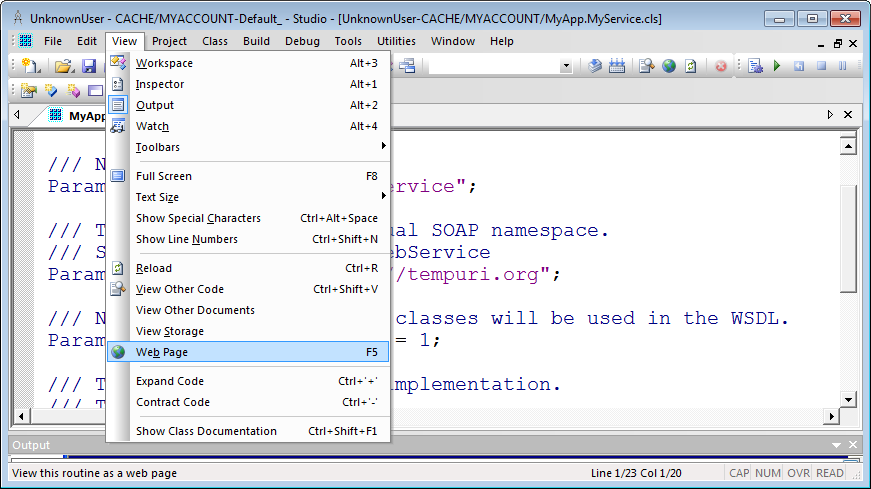
-
This opens the Catalog Page for MyService.MyServiceSoap.
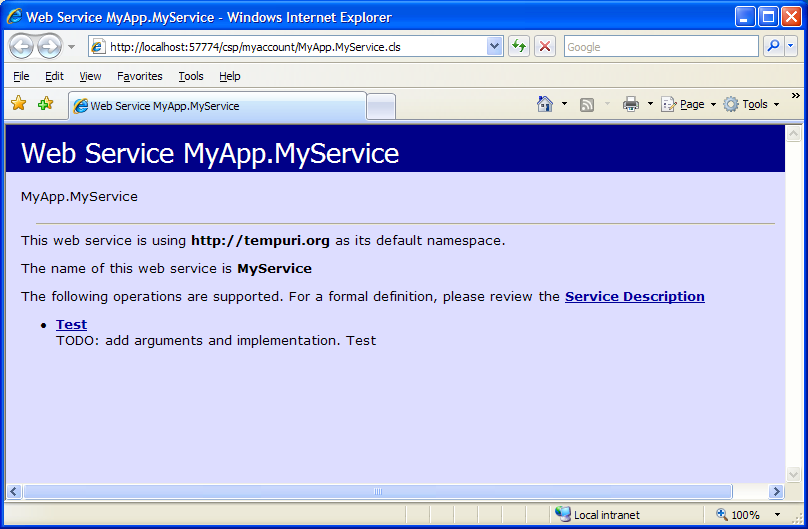
-
Click the Service Description link. This opens the WSDL in the browser. Again, the precise appearance of the WSDL depends on what browser you are using.
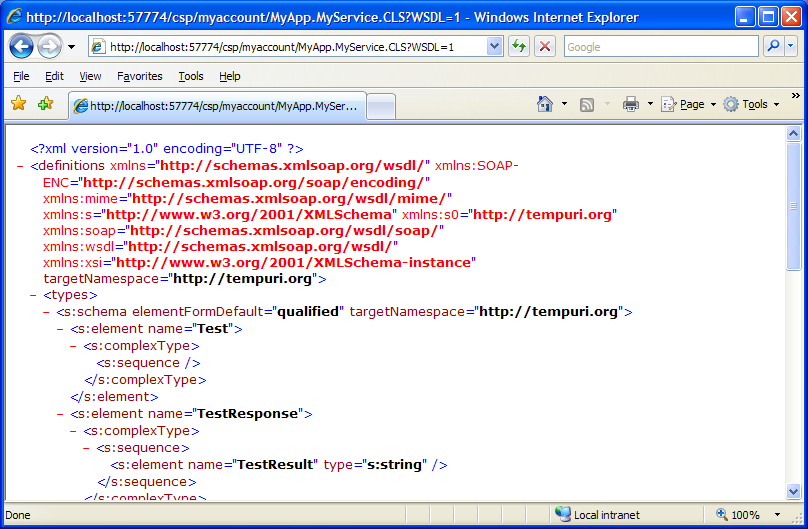
-
Note the URL of the WSDL in the browser's address bar. Clients of the Web Service require this URL in order to access the Web Service. Note that the exact URL depends upon your Caché installation and the namespace in which you defined the service.
http://localhost:57774/csp/myaccount/MyApp.MyService.CLS?WSDL=1
At this point clicking the Test link results in a CSP error. This is because security has not been configured for the Web Application governing these web pages. To learn more about web service catalog pages, test pages and security, please read About the Catalog and Test Pages in Creating SOAP Web Services. Rather than testing the Web service from the test page, in this tutorial we will test using the Terminal.