Viewing the Web Service Catalog Page
The system automatically generates an HTML catalog page for each Web Service. This page provides access to the WSDL for the Web service as well as some links to test pages for the service's methods. (See the note below for some qualifications regarding the testing pages).
To try this from Studio, compile your Web Service class and then view it using the Web Page command within the View menu.
You should now see the HTML catalog page for your Web Service:
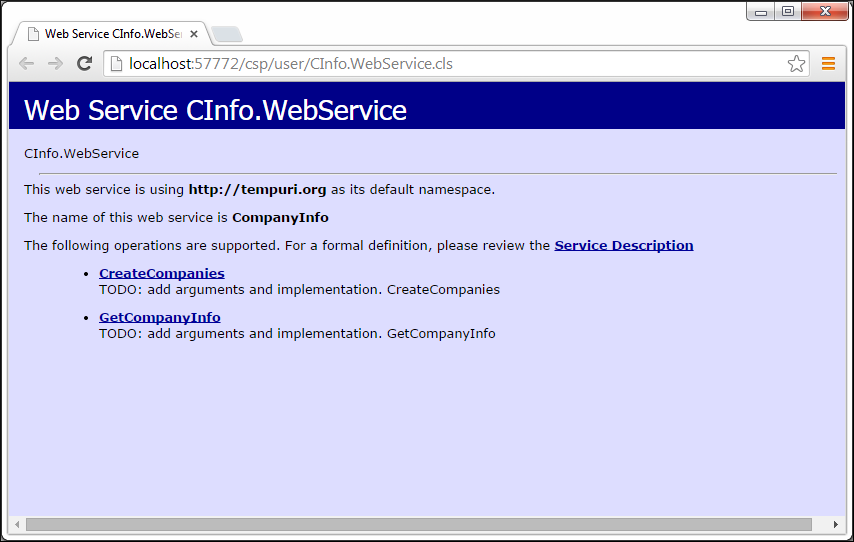
If you click on the Service Description link, you will see the WSDL document generated for your Web Service. The url for the WSDL is in your browser address bar. In this case the WSDL is:
http://localhost:57772/csp/user/CInfo.WebService.CLS?WSDL=1
Note that the WSDL for your maybe slightly different. For example the port number might be different and the namespace in which you are working may be different as well.
At this point clicking the Test link results in a CSP error. This is because security has not been configured for the Web Application governing these web pages. To learn more about web service catalog pages, test pages and security, please read About the Catalog and Test Pages in Creating SOAP Web Services. Rather than testing the Web service from the test page, in this tutorial we will test using the Terminal.