Adding A Reference
In order to use the CMP (object or relational interface) in a Visual Studio project, you must first add a reference to InterSystems.Data.CacheClient.dll to the project. Here are the steps:
-
Open the project in Visual Studio.
-
Click Project –> Add Reference. This displays the Add Reference dialog box:
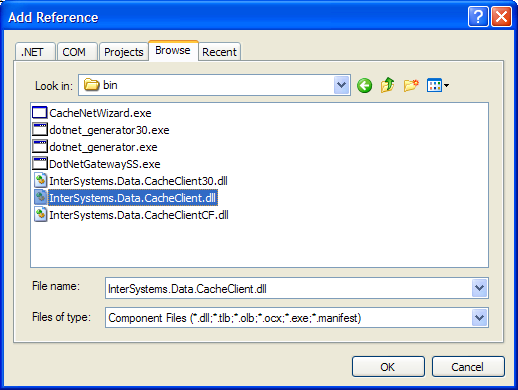
-
Click the Browse tab. Click on InterSystems.Data.CacheClient.dll. The file is in a subdirectory of <cache-install-dir>\Dev\dotnet\bin. Select the DLL appropriate for your .NET environment.
-
Click OK.
You can add InterSystems.Data.CacheClient.dll to the assemblies listed under the .NET tab of the Add Reference dialog box. For instructions search under “Managing References” in the Visual Studio help.