Viewing the Event Log
When messages fail validation, Ensemble automatically writes Error messages to the Event Log. To access the Event Log, click Ensemble > View > Event Log on the Management Portal Home Page.
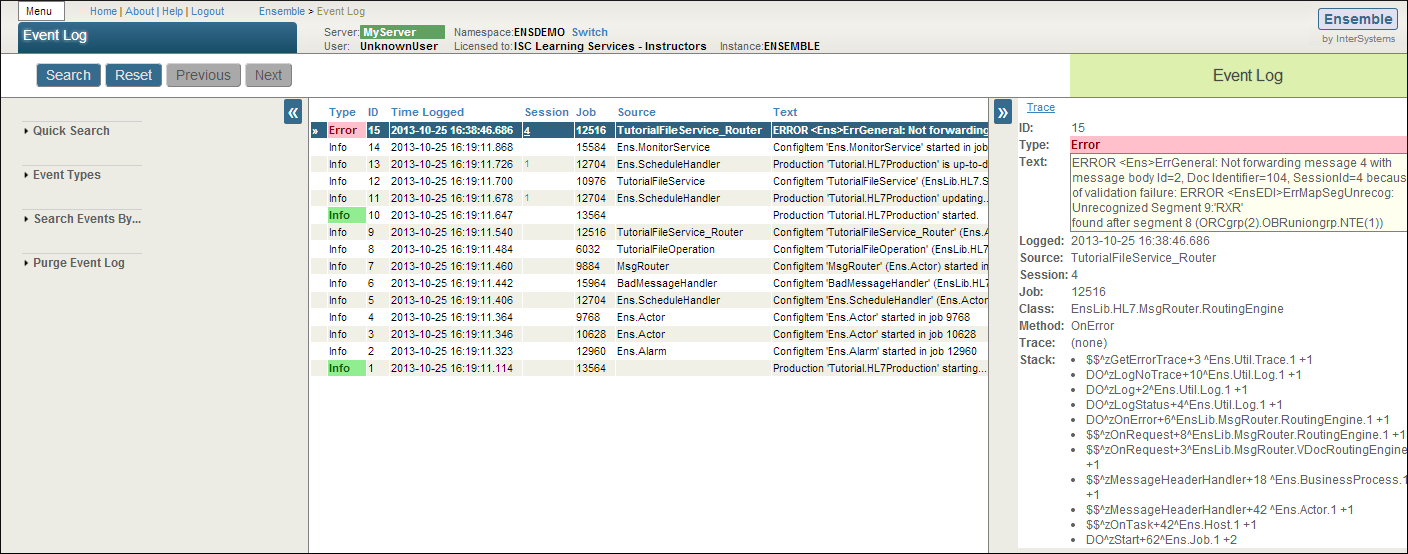
The Event Log displays an Error message generated by TutorialFileService_Router indicating that the invalid message was not forwarded to the routing rules because it failed validation.