Demonstration: Starting the Production
The next step of the demonstration is to open Demo.HL7.MsgRouter.ProductionOpens in a new tab.
-
To do so, Click Demo.HL7.MsgRouter.ProductionOpens in a new tab on the list screen, then click Open.
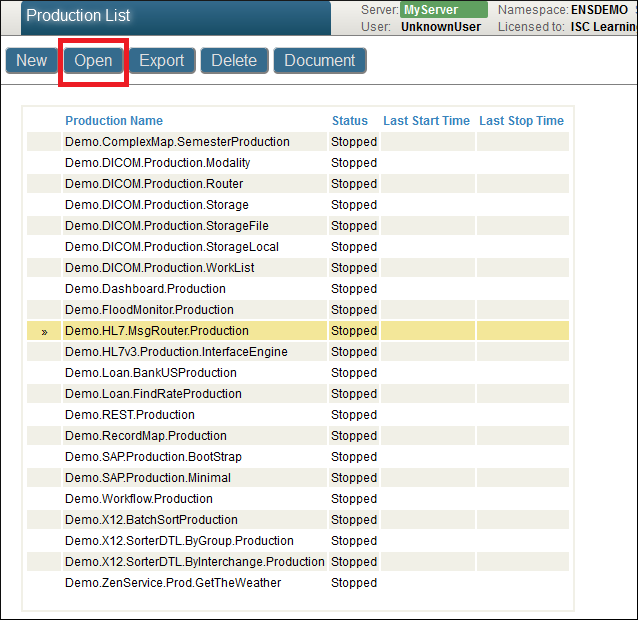
-
You should now see the configuration page for the Demo.HL7.MsgRouter.ProductionOpens in a new tab. To start the production, click Start at the top of the screen. A dialog box will display startup messages.
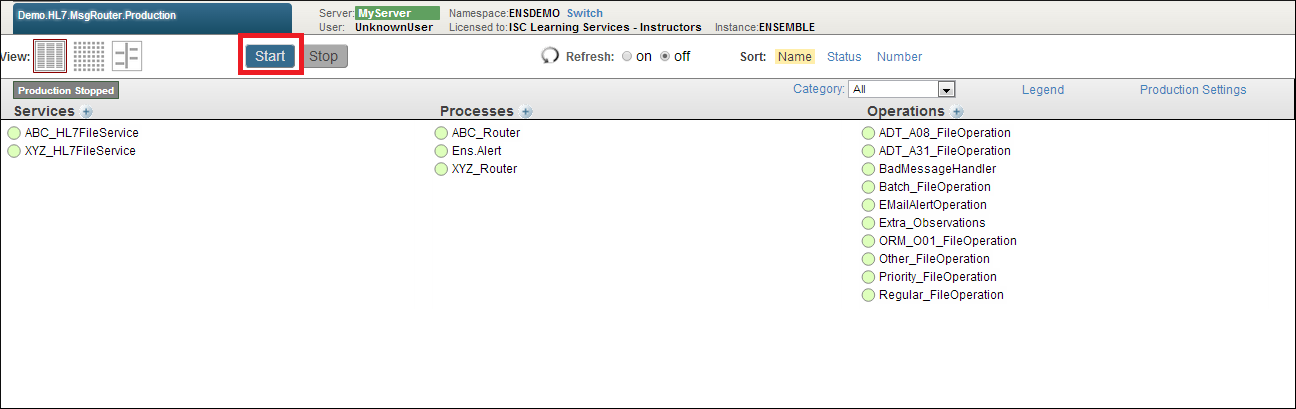
In an Ensemble namespace, only one production can be running at any one time.