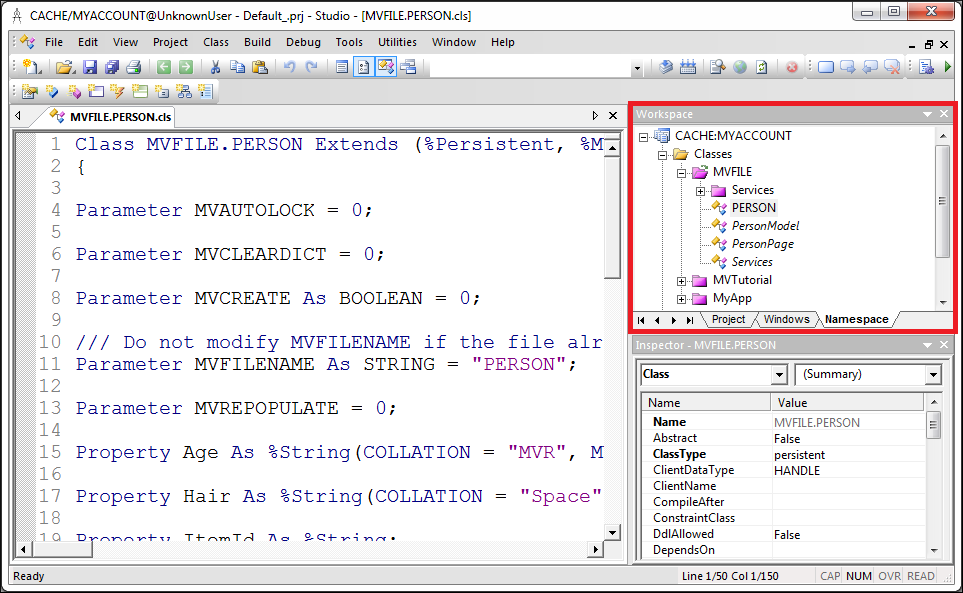Opening a File in Studio
Here are the instructions for opening Studio, connecting to a namespace, and opening a file:
-
Open Studio by clicking the Cube and then clicking Studio on the menu.
-
Connect Studio to the correct namespace: in Studio, click File–>Change Namespace:
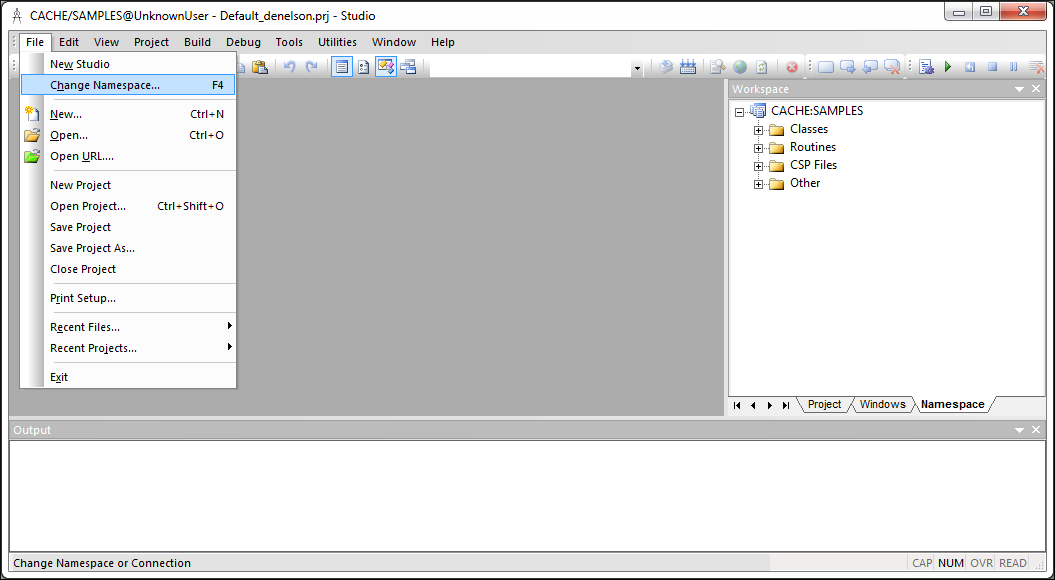
-
On the Caché Connection Manager dialog click the namespace name, for example MYACCOUNT, and then click OK:
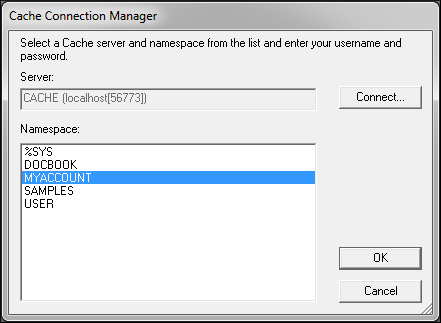
-
To select a class, CSP, or Routine to view in the editor pane, click on the file name in the Workspace window.